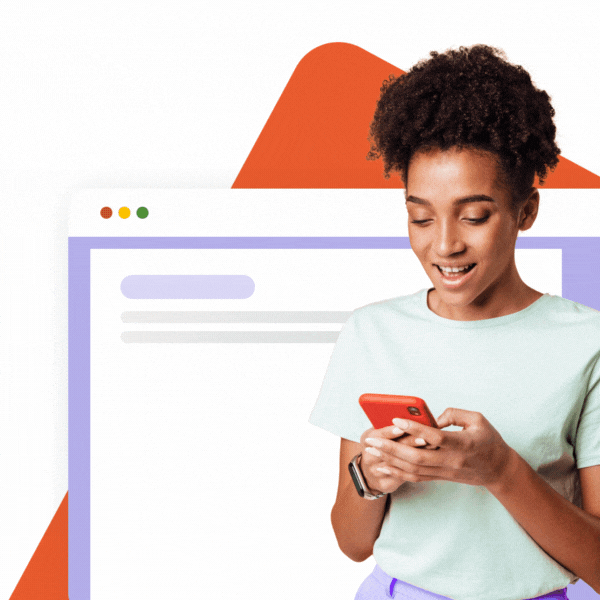You are working hard to build a great company, putting lots of effort into defining and refining your corporate identity and shaping every customer experience to build a brand people know and you can be proud of.
Somehow, though, this effort falls short when it comes to your employees. In their communication, they fail to keep up with your company’s evolving story. As they say, the devil is in the details. And employee mistakes in email signatures are one such detail that matters.
How often does an email signature of one of your employees irritate you? Once a week? Once a day? More often? Be it a spelling mistake, a missing phone number or a logo that is too small, in a bad quality or missing altogether. And did they not read we asked to link to our new product’s landing page in the signature? You can always find something.
In our experience, you are missing out on business opportunities if you neglect the importance of professional and brand consistent email signatures in your company. CEOs, business owners, and marketers usually understand this but feel helpless to change it. It’s too much hassle to run after everybody.
It doesn’t have to be like that, though. Let’s first review five of the most common employee mistakes and then see how you can easily get rid of them.
1. No Email Signature at All
The main function of the signature is to provide the best way to contact the sender and your company. Thus, the first and most serious mistake is simply – no signature at all. It is like handing out a business card without contact details. Just compare the two signatures below and the difference is clear.
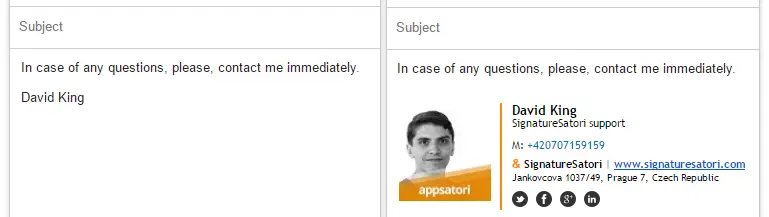
Signatures provide an opportunity to deliver a snippet of helpful information exactly where it’s needed. And to make a more memorable impression with your corporate colours, logo, and other brand attributes. This brings us to the second common mistake.
2. Missing (Crucial) Information
Supposing that most of your employees do manage to sign their emails, crucial points might still be missing. Besides the phone number, employees mostly fail to provide the right information about the company. Your company.
Most commonly, the company logo, website or a link to a new product you just launched and that the recipient might find handy is missing. In the fast digital world, missing links are missed opportunities. Don’t expect recipients to google you and your company – provide them with exactly what they need when they need it and with one click.
3. Long Colorful Stories
A longer signature is not necessarily a better one, though. And neither a more colourful one. If you need to go through ten lines just to find the phone number or website… it’s all wrong. And it certainly does not ensure more interaction or deals, quite the opposite.
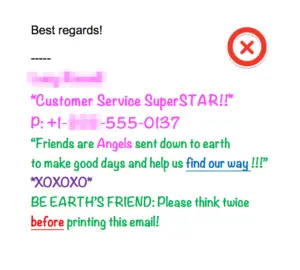
What to delete first? The EMAIL. Everybody can see it. It is like introducing yourself twice to the same person. Next? FAX. Do we really have to say that? For many employees, it is also unnecessary to include PERSONAL social media (Facebook, Instagram, Twitter). Replace these with your company profiles. And, please, drop any “smart” QUOTES and other advice of universal wisdom and personal beliefs.
4. Lack of Call-to-Action
A call to action will change a passive email signature into an active support of your communication aimed towards generating new business opportunities.

When done right, email signatures can engage customers in an elegant and unobtrusive way. Include actionable items like event invitations, seasonal sales or promotions of newly launched products. Getting your message out this way doesn’t cost you much effort and every email interaction will have a potential of generating new leads regardless of the subject of the email exchange. How many emails per day does your company send in total? That’s a lot of opportunities.
Interested in the topic? Here is a recent article on the topic:
Email signatures: the unexpected marketing channel.
5. Inconsistent Branding
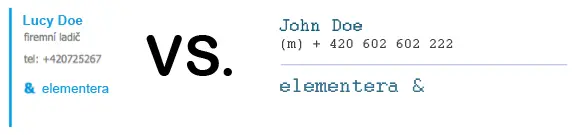
Most employees underestimate the value of brand consistency in their communication. If you are reading this article, chances are that you don’t. Every interaction with a customer has an impact on the brand you worked so hard to build – it either strengthens or weakens it.
The truth is, though, people are slow adopters of any change and corporate identity manuals and company directives make hardly the difference management hopes for. Employees rarely adjust their email signatures proactively by themselves. Not that they don’t want to, but it’s too much hassle, they don’t know how or just don’t find it important enough in their busy schedule.
How to Avoid All of the Above Mistakes?
But what if you could take the pain out of creating a great signature for them? Up-to-date with all the right information and a call to action? With the right tool for central email signature management like SignatureSatori, it is actually pretty easy.
SignatureSatori lets you provide everybody in your company—your boss, co-workers or employees of an overseas subsidiary—with the right, pro-looking signature without all the hassle and threats. It will automatically and seamlessly connect with your Google Workspace (G Suite), import your employees’ contact data and organizational structure and fill the signature templates automatically. You’ll have all the tools necessary to avoid and correct the mistakes mentioned above – and never worry about email signatures in your company again.
Makes sense? Give SignatureSatori a free test ride today.