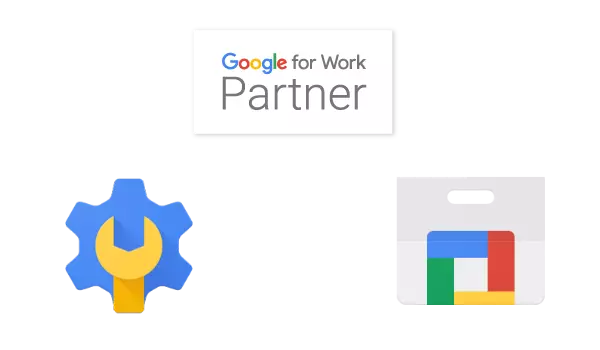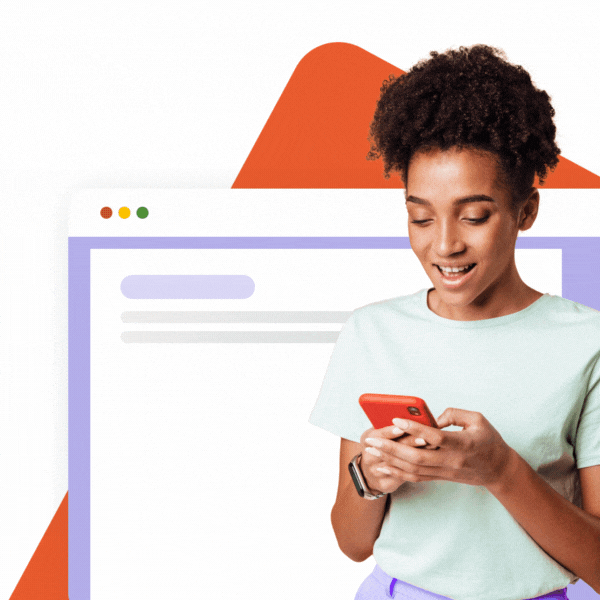Of course, it is possible to set individual email signatures in Gmail. However, when it comes to business emails, no way exists to manage the signatures of your employees. Thus, clients are dependent on their employees to set the right signature.
The good news for all of the five million companies using G Suite is this:
✔️ Email signature management, specially tailored for Google Workspace (G Suite) users, is finally possible thanks to SignatureSatori.
✔️ Brand consistency in signatures and the wish of marketing managers for an option that includes marketing content in outgoing emails are now both possible.
This is also important news for Google Apps resellers. Finally, they have the right answer to a question which was frequently asked by their clients. And as we all know, details matter when searching for a perfect email solution. So now you can also secure central signature management using a Google platform.
How Does It Work?
SignatureSatori enables you to gain control over all your business email signatures. The Google Workspace (G Suite) administrator or anyone designated by him is able to predefine email signatures for the whole company in just a few minutes.
- First, load your users from your Google Workspace (G Suite) directory.
- You can choose a fitting premade design from a template or upload your own HTML code.
- You are able to differentiate among departments and branches. This way you can be sure that the logo, disclaimer, website and other important parts of signature are never missing.
And the best thing? You can include campaigns and use email signatures as your secret marketing channel. You can advertise sales, new products, conferences, fundraising campaigns and much more in your company signatures.
How Much Does It Cost?
As for pricing, there are two options. You can start with a free trial to get to know the application and test all the features you need. With the free trial, you will be able to set signatures for five users.
-> Enough said? Start with the free trial right now.
Once you decide to use the application, you can buy credit tokens or subscribe.
– With credits, you pay for each change you make. With one credit you can set one signature to one user. So it’s a good start.
– However, for regular signature settings, the monthly subscription is a much better choice as it allows you to make unlimited changes.
The price varies according to the number of users. Please see the pricing.
Is There Also Something for a Google Apps for Work Reseller?

Absolutely. With SignatureSatori you can finally offer your clients a complete solution for managing their business email signatures. After the Google Workspace (G Suite)admin installs the app in minutes, it is easy to use for anybody in the company, including people from the marketing area, managers etc.
SignatureSatori is appreciated by both small and larger companies. Smaller business owners often prefer effective and affordable solutions without the need to involve graphic designers and IT professionals. With Google and SignatureSatori, they have a powerful solution to easily manage all their employees’ email accounts themselves, signatures included.
On the other hand, the IT departments of our large clients, like universities which need to manage thousands of signatures, appreciate the effectiveness of this solution and the fact that SignatureSatori doesn’t alter or interrupt the email flow in any way.
Are you interested in finding out more about reselling options? Contact us.