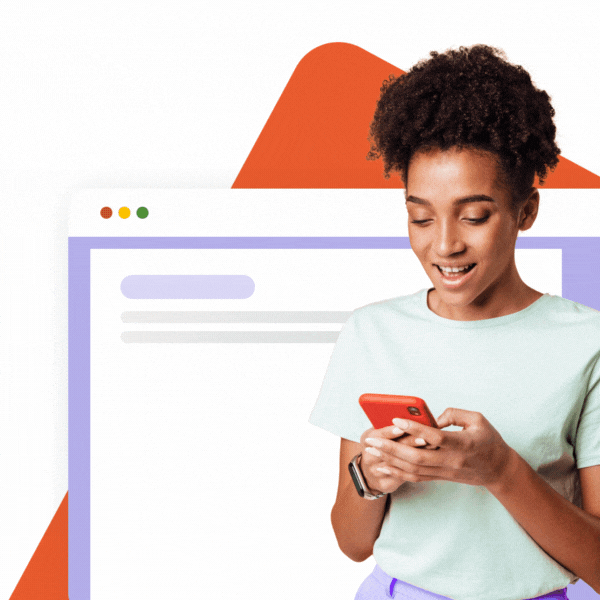All the Best Conclusions
An email ending can leave a lasting impression even in the fleeting online world. The wrongly chosen one often makes a bigger impression, but since we believe that you know easier ways how to overwhelm your recipients, here are a few examples of the most frequently used endings, which you will sign under without hesitation.
- Best regards: Simple yet elegant closing that expresses the sincerity of your communication. It’s commonly used in the workspace.
- (Yours) sincerely: This one is a classic and timeless ending that conveys honesty and authenticity. It may seem old-fashioned but it’s still used in professional communication. Usually, those emails start with “Dear Sir or Madam.”
- Thank you: Expressing gratitude not only leaves a positive impression but also shows respect and appreciation. So you can use it in regular emails as well as professional ones.
- All the best: This warm and friendly closing wishes the recipient well and signifies a genuine connection. It’s usually used in day-to-day communication.
- Respectfully: A more formal closing that conveys respect and professionalism in your communication. It’s the most appropriate one for business communication.
- With gratitude: This ending acknowledges the recipient’s contributions or assistance, leaving a positive and appreciative impression. You may use it in the workspace as well as in business communication.
- Yours truly: It’s a standard way of ending an email especially when you communicate for the first time, mostly in US English.
- See you later alligator: A playful and lighthearted closing that can add a touch of personality to your emails. Use it only with well-known recipients, not your CEO, unless of course, your CEO is an alligator
- XOXO: Non-formal ending that means “hugs and kisses”. Use it between close friends or family members.
- Hope to speak to you soon: A common closing for an email you usually use in non-formal conversations but it may appear in communication between coworkers as well.
- Thanks for your help. You are the GOAT: Funny way to close your email with Gen Z since their approach to email communication is more like a chat. GOAT means the “Greatest of All Time” so make sure your recipient doesn’t mistake it for the animal.
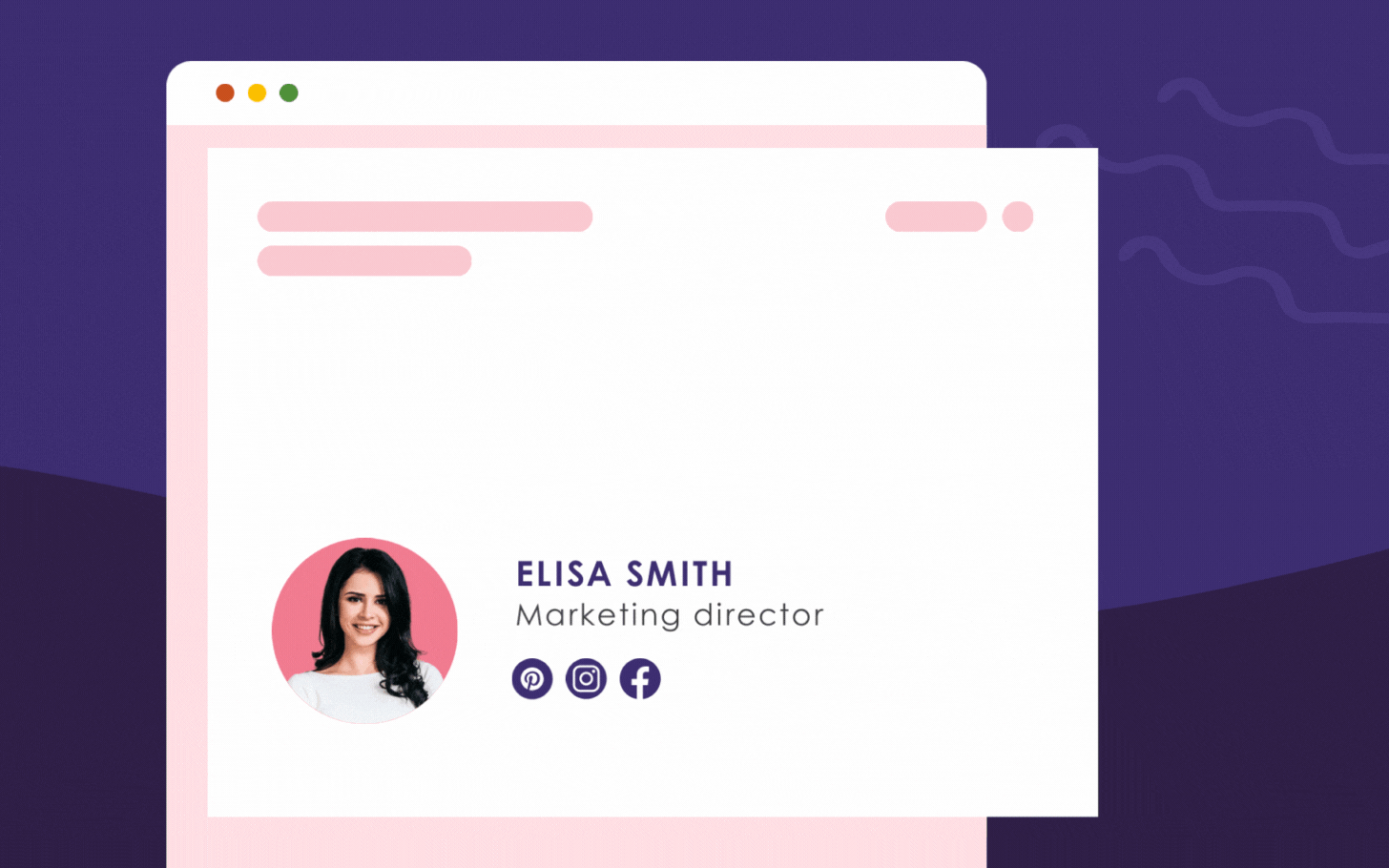
Do you already know, which ending best closes your email? So one last point – don’t forget to add a comma after it. And then, finally, follows your well-crafted signature.
Signed with Credit
Your image in the digital world will be perfect if you add a signature to your right ending, which not only contains all important contact information but also carries the authentic character of your brand. When you manage to have it under control across the entire company, you will turn hundreds of emails sent during the work week into an effective marketing campaign, bringing you not only credibility but also peace of mind. For managing email signatures across all of your company’s departments try our email management tool SignatureSatori.
To conclude, in the rapidly changing world of digital communication, it’s easy to overlook the importance of email endings. But the right words at the end of your emails can leave the biggest impression. After all, it’s the place where we don’t have to deal with factual information for a while and have a space to express our personality and support relationships. Even the business ones. So, all the best in ending your emails respectfully.