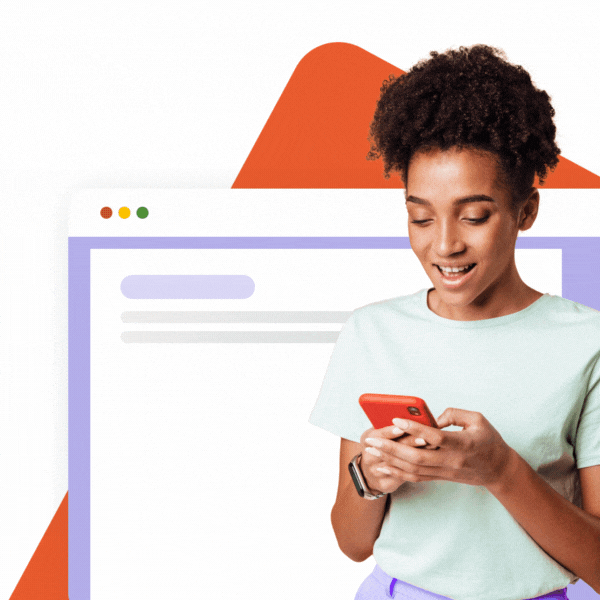That awkward feeling when you realize your email signature is outdated, unprofessional, or just simply embarrassing. Maybe it’s an old job title, a broken link, or a throwback from your teenage years that inexplicably resurfaces like a digital ghost. That’s why you need Gmail signature management.
Table of Contents
Imagine this: Jessica, a young professional, suddenly finds her old, embarrassing “Bieber Fever” email signature popping up in emails to her colleagues! Turns out, her phone was syncing with an ancient Gmail setting on her computer, and due to the Gmail signature settings, she couldn’t notice. This cringe-worthy situation highlights how easily old signatures can haunt us and the importance of keeping those Gmail settings squeaky clean.
Are you interested in Jessica’s full version of the story? Check out the whole TikTok video.
@jessicastahle31 Take this as a cautionary tale. Check your gmail settings. #email #workemails #worklife #alcoholic #storytime #greenscreen
♬ original sound – Jessica Stahle
Common Gmail Signature Management Mistakes (and How to Avoid Them):
- The case of the disappearing signature: Ever noticed your signature randomly appears and disappears? This often happens due to inconsistencies between desktop and mobile Gmail settings. To avoid this frustrating game of hide-and-seek, make sure your mobile app is set to use your desktop signature. This ensures a consistent experience across all devices.
- The “hidden signature” phenomenon: Gmail has a sneaky habit of hiding signatures in email threads or replies. This can lead to confusion and the impression that your signature is missing, potentially leaving recipients without crucial contact information. Always double-check your settings and preview your email before sending to avoid this.
- The dreaded “three dots”: Seeing your signature condensed under the “three dots” menu? This means Gmail is trimming content for easier reading. While not a glitch, it can make your signature look incomplete or unprofessional. Keep your signature concise and visually appealing to avoid this, ensuring all your important information is readily visible.
- The personal email pitfall: Using your personal Gmail account for work? This is a big no go! It can lead to branding inconsistencies, complications, and even security risks. Always use a professional email address with a dedicated signature for work communications to maintain a polished and trustworthy image.

SignatureSatori: Your Gmail Signature Management Superhero
Tired of wrestling with Gmail’s quirks and inconsistencies? SignatureSatori is here to save the day! Our centralized platform simplifies Gmail signature management, allowing you to:
- Ensure consistency: Create and manage signatures for your entire team, making sure everyone uses the correct, updated version.
- Maintain brand image: Design professional, on-brand signature templates that reflect your company’s identity and reinforce your message with every email.
- Minimize compliance risks: Make sure your email signature follows the rules, so your company stays legally compliant.
- Maximize opportunities: Use your email signature to show off your company, share cool news, and see who’s checking you out. It’s like a mini-ad at the end of every email.
Ready to take control of your Gmail signature and project a consistently professional image?
Start for free with SignatureSatori today! We’ll help you make awesome email signatures that look good and help you avoid embarrassing mistakes, so everyone remembers you in a good way!